By Jason Snell
November 5, 2014 7:28 AM PT
Kindle Voyage review
Note: This story has not been updated for several years.

I’m a serial Kindle buyer. I bought (and returned) the original model. The second model I kept, and since then I’ve bought at least four more of Amazon’s E-Ink-based reading devices. The latest up is the Kindle Voyage, which I bought immediately upon its announcement. I took receipt of the Kindle Voyage last week and have been using it to read books and newspapers since then.
Why a Kindle?
Every time I mention that I am a Kindle user, especially when it’s around an audience of tech savvy people, I’m met with some quizzical looks from people who don’t understand why this product still exists, now that we’ve got iPhones and iPads and other similarly miraculous devices.
As a device for reading outdoors, the Kindle is tops. Smartphones and tablets are lousy as reading devices when there’s bright sunlight around, while in bright environments the Kindle is at its best, looking as crisp as a printed book1. Apple’s finally trying to address the problem of glare with a glare-resistant coating on the iPad Air 2—DisplayMate says it’s 62 percent less reflective, and that’s good news, but there’s a lot of catching up to do.
But the real reason I enjoy reading on these devices is that they’re distraction free. They don’t make noise, they don’t display pop-up notifications, and they don’t offer email and Twitter apps that are just a couple of taps away. The static black-and-white calm of words on a page evokes the best things about reading in print.
I’m not saying you can’t read books on an iPhone or an iPad. I’m saying that I prefer not to, because I find the Kindle reading experience superior. Does that make the Kindle a luxury? Absolutely. But when I bought my first Kindle, the volume of reading I did went way up, thanks to the convenience and portability of the device. Having a Kindle lets me read more. It makes me want to read more. The prospect of reading books on an iPad has never held the same appeal for me.
Your mileage may vary, obviously. I know people who swear by their iPads or iPhones for reading. There’s nothing wrong with that. But there’s definitely a market for people who want a dedicated reading device—and Amazon knows it.
Voyage to the unknown
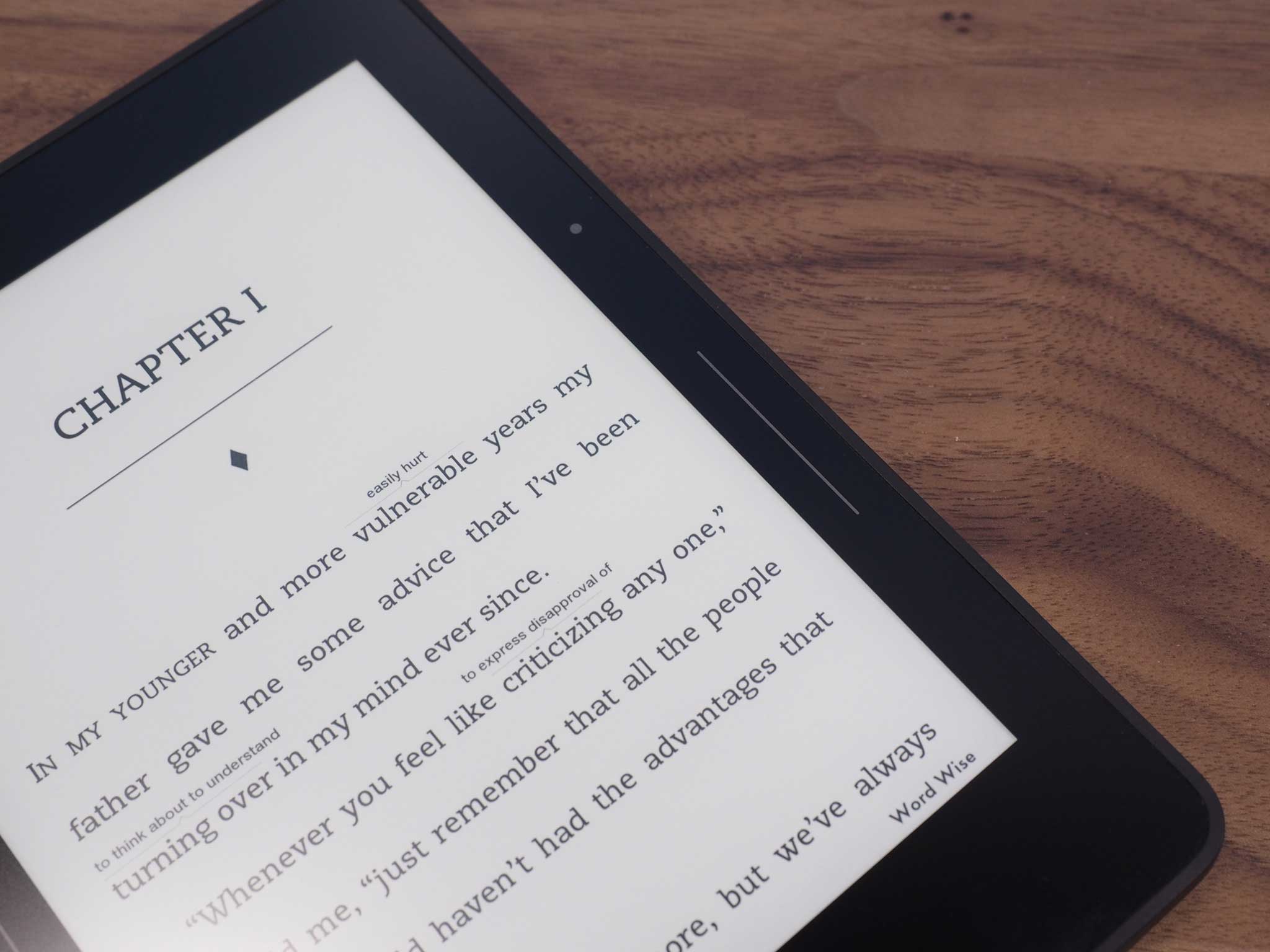
The $199 Kindle Voyage is the new top-of-the-line model, eclipsing the Paperwhite. (Last year’s $119 second-generation Paperwhite and a new $79 Kindle Touch round out the line.)
About those prices. Amazon has a strange pricing structure: Base models come with “special offers” turned on, meaning that when the device is off, the screen displays an ad, and when you turn the device on you’ve also got to swipe on the screen to dismiss the ad. There’s also an ad on the home screen at all times. (There are no ads when you’re actually reading—the people at Amazon may be ruthless businesspeople, but they’re not savages.) As ads go, they’re pretty sedate and can even turn you on to some good deals at Amazon. It’s the requirement that you swipe to dismiss an ad every time you turn on the device that drives me crazy. You can turn off the special offers for an extra $20, either at the time of purchase or after the fact.
My previous Kindle was the first-generation Paperwhite, which I purchased because it was the first Kindle to bring its own lighting to the party. (To read in the dark with previous Kindles, I had to clip on a separate battery-operated book light. It was ridiculous.) The Voyage’s lighting is dramatically better than my original Paperwhite, though I’m told the second-generation Paperwhite models were similarly improved. New to the Voyage’s lighting scheme is an integrated light sensor, which allows it to automatically adjust the screen brightness and even lower it gradually as you’re reading in the dark, compensating as your eyes adjust to the darkness. I found the Auto Brightness feature occasionally annoying and occasionally useful, and Amazon cleverly allows you to adjust the brightness manually while still leaving the Auto Brightness feature enabled.
While the Paperwhite offered me a fancy touchscreen interface on my Kindle for the first time, it also got rid of every physical button on the device except the on/off switch. (Older Kindles had dedicated buttons to turn pages.) This means you had to tap your finger on the screen (or swipe awkwardly if it was in your left hand) every time you wanted to turn the page. That doesn’t sound like a big deal, but resting your finger on a page-turn button and pushing is a much more comfortable (and less distracting) approach.
With Voyage, Amazon’s returning the page-turn buttons—sort of. Instead of physical buttons, there are two zones on the Voyage’s left and right bezel, marked with a vertical line and a dot. If you apply pressure to these areas, they’ll turn the page forward (vertical line) or back (dot). When you press, the Kindle vibrates very slightly in order to verify that your press has been noted. The amount of pressure required to turn a page, and the amount of vibration that confirms the press, are both configurable via the Voyage’s Settings menu.
It’s nice to have physical buttons back, and after a few days I was able to pick up a turned-on Voyage without accidentally turning the page. Unfortunately, the narrow Voyage bezel means that a finger that’s on the page-turn area is also very close to the edge of the touchscreen. I’m finding that I am accidentally turning pages all the time when my page-turning finger drifts slightly over to the screen. (On the Paperwhite, this would never happen because the screen was slightly recessed from the bezel, but on the Voyage the screen and the front bezel are a single unit.)
It seems to me that perhaps the Voyage should ignore touches coming from the borders of the screen. Perhaps Amazon could fix this in a software tweak? As it is, occasionally I relax just enough to roll my finger over a little bit, and suddenly I’m turning pages. I prefer the Voyage’s approach to page-turning to the Paperwhite’s, but there’s still room for improvement.
As I mentioned, the Voyage’s screen is a single sheet that runs from edge to edge, rather than a frame around a recessed screen as in older models. The frame never really bothered me, honestly, but the new design does make the Voyage look a little more modern, like a smartphone or tablet. More important is what’s under the screen: a 300 pixels-per-inch (ppi) display.
Back in the olden days, the first laser printers blew people’s minds because they could print at 300 dots per inch. Items printed on a laser printer looked miraculously like they came from books, not from computers. (One day I’ll regale you with stories of dot matrix printers with tractor feed, but today is not that day.)
Amazon’s been headed in this direction for a while now. The original Kindle screen was 167 ppi; the Paperwhite upped that all the way to 212 ppi. The Paperwhite’s screen is actually quite good, but the Voyage’s is still noticeably better. To put it in Apple terms, this is really the first Kindle with a Retina display.
Unfortunately, Amazon has invested all of this effort in improved reading technology only to find itself completely at sea when it comes to typography. The Voyage still only offers six typefaces—many of them poor choices for this context—and still force-justifies every line (with no hyphenation!), creating variable-length gaps between words just so the right margin is straight rather than ragged. A device that’s dedicated to words on a page, one with a screen this beautiful, deserves better type options.
The Voyage is slightly smaller than the Paperwhite—the top and bottom bezels are shorter, and the entire device is thinner. The Voyage’s backplate is like an old Tangrams game, five interlocking polygons (four matte, one glossy). I’m not sure I like the design choice here, but I never see it, so I’m not sure I care. Amazon also relocated the power button, which for years lived on the top or bottom edge of these devices, to a new location flush on the device’s back. I like this choice—it took me maybe a day to get used to it, and now I like it. I never, ever, ever turn the Voyage on or off by accident. Thumbs up.
So is it worth the upgrade?
Up to now it’s seemed like Amazon’s been dedicated to making the Kindle as cheap as possible, presumably to keep them relevant in a world with full-featured tablets and smartphones. That attitude would seem to suggest that the Kindle, with its black-and-white screen and its unitasking software, just couldn’t compete with those devices.
But Amazon’s strategy with the Kindle has shifted. With the removal of the Kindle name from Amazon’s Fire line of tablets, the Kindle brand is free to revert to its original meaning: these are excellent devices focused on reading. The release of the Voyage is a milestone, too. It’s a sign that Amazon understands there is a market for a dedicated E Ink reading device, no matter what’s happening in the world of tablets and smartphones2.
The Kindle Voyage is a premium reader at a premium price, targeting people who love their Kindles so much that they won’t hesitate to spend $200 for the best Kindle they can buy. It’s a smart decision, I think, and the Voyage is an excellent product.
That all said, I have to admit that of all the Kindle upgrades I’ve done over the years, this one felt the least significant. The screen is better, but the Paperwhite screen was already quite good. It’s good to have buttons again, but the accidental touches I make on the screen adjacent to the buttons somewhat reduce my enthusiasm for that feature. The typography is unchanged and mediocre.
I’ve decided to keep my Voyage, but that decision was a bit dicier than I was expecting. If you’re in the market for a Kindle, the second-generation Paperwhite, still being sold by Amazon, is a similarly great product and costs $80 less. If you’ve already got a Paperwhite, I’m not sure the Voyage is enough of an improvement to justify the upgrade. It’s a close call.
For much more from me (and Kindle expert Scott McNulty!) on this topic, listen to episode 8 of the Upgrade podcast.
- E Ink‘s technology creates reflective screens that resemble ink on paper, rather than the backlit LCD technology used by smartphones and tablets. That display (and the much larger battery life that comes with it) truly differentiates this class of device.↩
- Amazon’s Bezos Charts may avoid numbers, but on the inside they know exactly who’s buying Kindles and what their book-buying habits are. ↩
If you appreciate articles like this one, support us by becoming a Six Colors subscriber. Subscribers get access to an exclusive podcast, members-only stories, and a special community.

