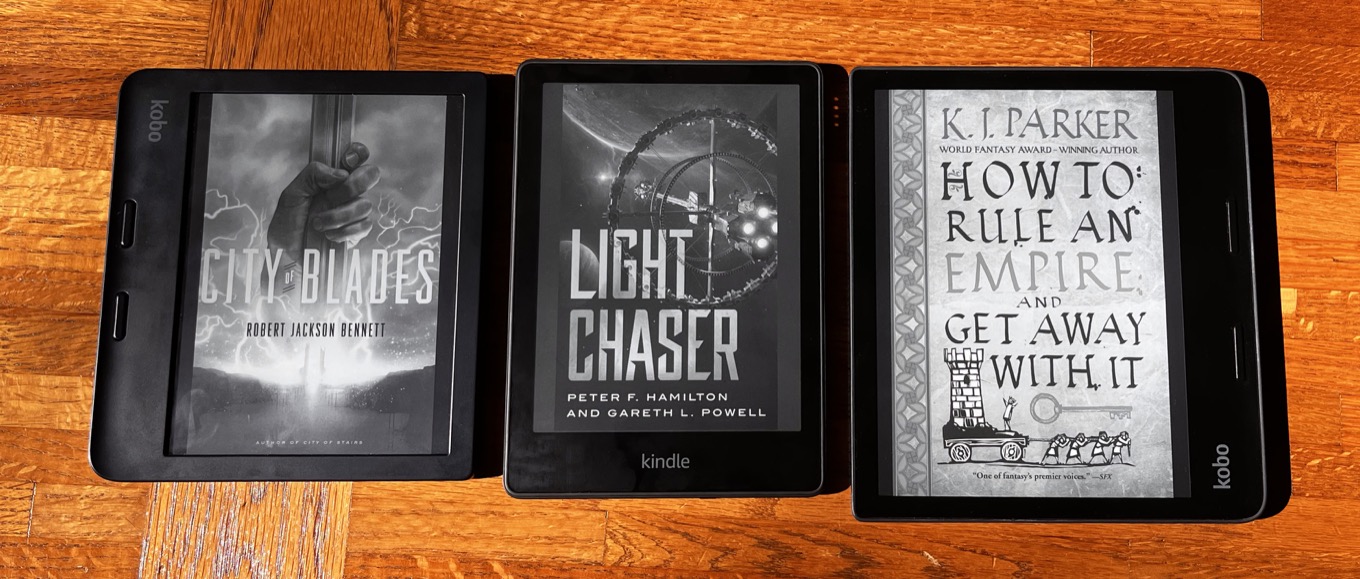
By Jason Snell
July 15, 2016 1:47 PM PT
Last updated November 11, 2021
Which e-reader should you buy?
Note: This story has not been updated since 2021.
[Updated November 11, 2021.]
If you’ve never used an ebook reader before, you may not realize that their screens are dramatically different from computer, phone, and tablet screens. These are reflective screens—like ink on paper, you read them by light reflected off their surface, rather than light shining in from behind like those other screens. These screens have some huge advantages: They use very little power, and they’re extremely readable in bright light. But they’re relatively low resolution and can only display black, white, and shades of gray, so they’re inappropriate for much more than text on a page. If you’ve ever tried to read a book while sitting in the sun at the pool, you can see why this sort of display is a perfect match for this category.
At night, the inverse applies. An e-reader, turned down all the way, is much darker than an iPad’s backlight at the lowest setting. Which means it’s much less likely to disturb your partner while they are sleeping and you are reading.
Whether dark or light or in between, I prefer reading on these devices. They never push notifications at me, I’m never tempted to switch over to Twitter or email, and the static black-and-white calm of words on a page evokes the best things about reading a paper book or newspaper.
If you’re thinking of buying a e-reader, which model is the right one to choose? I’ve reviewed many of them, and here’s the verdict.
Compare for yourself
Amazon helpfully provides a page where you can compare Kindle models, and Kobo does the same for its e-readers. Every Kindle and Kobo features an E Ink screen, though they vary from six to eight inches diagonally. All but the lowest-end e-readers these days offer 300 ppi display, which means that the type on the pages is sharp, though it’s still not quite high-resolution enough to make it look just like ink on a page.
Because E Ink displays are reflective, this means that they rely on ambient light to make them readable. The first e-readers required that you turn on a light or clip on a separate book light in order to read in bad lighting. But these days, all but the very oldest and cheapest models come with their own internal lighting.
E-readers charge via an included USB cable — on older models it’s a Micro USB cable, but beginning in 2021 newer models offer USB-C. They all offer battery life far beyond what you’ll get on a tablet or smartphone. But pretty much any e-reader will go at least a week without needing a charge, especially if you’re careful to put it in Airplane Mode when you’re not actively loading data.
You can also use that USB cable to side-load files onto the Kindle from a Mac or PC. You should know, though, that Kindles are pretty finicky about what file formats they support. They can display books in Amazon’s AZW formats, plain text, PDFs (though they don’t render well and I don’t recommend you use a Kindle to read PDFs), and Mobi/PRC files. Mobi is by far the most common format, especially for books that you’re not buying directly from Amazon. The app will also convert HTML and Microsoft Word files into Kindle-compatible formats, though the results are not pretty.
Many books are available in Mobi format, ready to sideload onto the Kindle. However, the most common book format—ePub—won’t work on Kindle. Fortunately, you can use a free tool called Calibre to convert ePub files to Mobi format.
Kobo e-readers, on the other hand, support ePub files right out of the box. And Calibre can convert Kindle-format books to ePub for Kobo, as well—though you may have to install extra software to remove the copy protection that Amazon attaches to many of the ebooks it sells.
While Kobo e-readers generally have one price, nearly every Kindle model offers two different options that increase the price. For $20, you can get your Kindle without “Special Offers,” which is Amazon’s term for advertisements on the sleep screen and home screen of the devices. I think this is kind of gross, but if you’re looking for a bargain, you can save money. The good news is, if you buy a Kindle at the base price, you can still turn off Special Offers at any time by paying $20 to Amazon.
The right choice for most readers
For people who will only read a few books a year, the best choice is probably the $140 ($160 without ads) Kindle Paperwhite. It’s a solid reader with a high-resolution screen and good backlighting. It’s good looking, with a flat front and grippy back that’s comfortable to hold. And if you enjoy reading poolside or in the bath, you’ll be happy to know that it’s waterproof.
Don’t get the budget Kindle
The cheapest Kindle, the $90 model, is a good choice if you just want the cheapest e-reader out there for an occasional read when you’re at the beach. It’s got a built-in light, but text isn’t as sharp as on other models, it’s not waterproof, and the plastic back feels cheap. The screen itself is recessed, and lint and crumbs can get in the cracks between it and the bezel.
The happy middle
For my money, the best all-around e-reader is the $180 Kobo Libra 2. For a few more dollars than the Kindle Paperwhite, you get buttons you can click to turn the page, rather than needing to tap on the touchscreen. It’s a big ergonomic upgrade. The Libra 2 also fits in the hand more ergonomically than the Paperwhite. (And yes, if you’ve never bought a Kobo before, they’ve got their own store where you can buy books, and Kobos are better integrated than Kindles with Overdrive e-books from your local public library.) Unfortunately, like the cheap Kindle, it’s got a recessed screen.
If you’d like a larger (and flush mounted) screen, Kobo also offers the $260 Kobo Sage, which is about the same price as Amazon’s top-of-the-line e-reader, but has a massive 8-inch screen.
The one with all the trimmings
The best Kindle Amazon makes, hands down, is the $250 ($270 without ads) Kindle Oasis. It’s got a nice aluminum back and a flush screen, and physical page-turn buttons. But unless you absolutely must have a flush screen and a metal (rather than plastic) back, the Kobo Libra 2 will save you money in an almost identical device. I used to recommend that people treat themselves to the Oasis, but right now I’d argue that Kobo’s two offerings—the Libra 2 and the Sage—are better buys for most people.
The bottom line
For most people, the Kindle Paperwhite is the right Kindle to buy. If you’re willing to buy a non-Amazon e-reader, Kobos have a bunch of advantages and the Kobo Libra 2 gets you page-turn buttons for a lot less than the fancy Kindle Oasis.
If you appreciate articles like this one, support us by becoming a Six Colors subscriber. Subscribers get access to an exclusive podcast, members-only stories, and a special community.

